可參考: Python: pandas.DataFrame()處理雙維度資料
excel檔部分內容:
![Python: pandas.read_excel(r"路徑檔名.副檔名", header = None), 自動加上0,1...的欄標籤, DataFrame如何取某一直欄或橫列? 如何用 .iloc[bool_list] 取出判斷式為真的那一列? bool_list = list( df[0] == 0 ) ; bool_list = list(df[0].isin([0])) ; DataFrame如何顯示完整的資料? pandas.set_option ( "display.max_rows", None) - 儲蓄保險王](https://savingking.com.tw/wp-content/uploads/2022/11/20221128163649_62.png)
如何抓出theta = 0的那一列?
import pandas as pd
#import openpyxl
f_hPol_ZX_Gain = r”C:\antenna_AMS\Hpol_ZX_Gain.xlsx”
# =============================================================================
# f_hPol_ZX_Phase =
#
# f_vPol_YZ_Gain =
# f_vPol_YZ_Phase =
# =============================================================================
df_hPol_ZX_Gain = pd.read_excel(f_hPol_ZX_Gain)
bool_list = list( df_hPol_ZX_Gain.iloc[:,0] == 0 )
print(bool_list)
print(df_hPol_ZX_Gain.iloc[bool_list,:])
![Python: pandas.read_excel(r"路徑檔名.副檔名", header = None), 自動加上0,1...的欄標籤, DataFrame如何取某一直欄或橫列? 如何用 .iloc[bool_list] 取出判斷式為真的那一列? bool_list = list( df[0] == 0 ) ; bool_list = list(df[0].isin([0])) ; DataFrame如何顯示完整的資料? pandas.set_option ( "display.max_rows", None) - 儲蓄保險王](https://savingking.com.tw/wp-content/uploads/2022/11/20221128164005_44.png)
df1 = pd.read_excel(r”C:\antenna_AMS\Hpol_ZX_Gain.xlsx”, header=None)
預設值header=0, 取第0列當欄標籤
欄標籤將長如: Theta (deg) – 10700 MHz
改用 header=None
pandas自動加上0,1… 當欄標籤
![Python: pandas.read_excel(r"路徑檔名.副檔名", header = None), 自動加上0,1...的欄標籤, DataFrame如何取某一直欄或橫列? 如何用 .iloc[bool_list] 取出判斷式為真的那一列? bool_list = list( df[0] == 0 ) ; bool_list = list(df[0].isin([0])) ; DataFrame如何顯示完整的資料? pandas.set_option ( "display.max_rows", None) - 儲蓄保險王](https://savingking.com.tw/wp-content/uploads/2022/11/20221230131631_85.png)
欄/列index都有0
如何取出第0欄,第0列?
第0直欄: df1[0]
第0橫列: df1.iloc[0]
![Python: pandas.read_excel(r"路徑檔名.副檔名", header = None), 自動加上0,1...的欄標籤, DataFrame如何取某一直欄或橫列? 如何用 .iloc[bool_list] 取出判斷式為真的那一列? bool_list = list( df[0] == 0 ) ; bool_list = list(df[0].isin([0])) ; DataFrame如何顯示完整的資料? pandas.set_option ( "display.max_rows", None) - 儲蓄保險王](https://savingking.com.tw/wp-content/uploads/2022/11/20221230131902_46.png)
bool_list = list( df1.iloc[:,0] == 0 )
可以簡化為
bool_list = list( df1[0] == 0 )
#省略iloc
或使用.str.contains()
bool_list = list(df1[0].str.contains(“0”))
df1.astype(str).str.contains(“0”)
會誤抓到90, 80 ,70 …都含有0在裡面
#模糊搜尋)
或使用isin() 函式:
bool_list = list(df1[0].isin([0]))
#isin() 裡面放的是[0] 而非0
#很容易誤用為數字0 #精準比對
#s=df1[0] ; s2=s.isin(0)
s2部分資料:
![Python: pandas.read_excel(r"路徑檔名.副檔名", header = None), 自動加上0,1...的欄標籤, DataFrame如何取某一直欄或橫列? 如何用 .iloc[bool_list] 取出判斷式為真的那一列? bool_list = list( df[0] == 0 ) ; bool_list = list(df[0].isin([0])) ; DataFrame如何顯示完整的資料? pandas.set_option ( "display.max_rows", None) - 儲蓄保險王](https://savingking.com.tw/wp-content/uploads/2022/11/20230104131546_42.png)
![Python: pandas.read_excel(r"路徑檔名.副檔名", header = None), 自動加上0,1...的欄標籤, DataFrame如何取某一直欄或橫列? 如何用 .iloc[bool_list] 取出判斷式為真的那一列? bool_list = list( df[0] == 0 ) ; bool_list = list(df[0].isin([0])) ; DataFrame如何顯示完整的資料? pandas.set_option ( "display.max_rows", None) - 儲蓄保險王](https://savingking.com.tw/wp-content/uploads/2022/11/20230104104445_53.jpg)
Numpy uses a custom boolean type which differs from the base bool type.
you might have to cast your numpy comparison to bool
afterwards to ensure expected behaviour.
Python bool 和 numpy bool_ 的行为究竟有何不同?
isin() 适用的对象有:
- pandas.DataFrame.isin
- pandas.Series.isin
- pandas.Index.isin
- pandas.api.extensions.ExtensionArray.isin
只有一個参数 values 的类型及匹配规则:
- iterable: 可迭代对象,如列表、元组、集合等 list-like 数据,字符串不支持。DataFrame 中的值只要与 values 其中一个值相等则匹配成功
- Series:DataFrame 中的值只要在 Series 值中,则匹配成功。逻辑同 iterable
- DataFrame:索引和列标签进行匹配,对应值是否相等,即同行列索引对应位置是否相等,不对应的行表索引不进行匹配
- dict:则键必须是列名,列名必须匹配,值与对应的列上的对应位置值一一进行匹配,原 DataFrame 中不存在键名的列时不执行匹配
欄數或列數過多的話
pandas會以…省略
pd.set_option(“display.max_columns”, None)
pd.set_option(“display.max_rows”, None)
第二個參數None改為整數n
即為設定最多顯示n欄(列)
恢復為預設值:
pd.reset_option(“all”)
顯示所有可供使用的 options:
pd.describe_option()
推薦hahow線上學習python: https://igrape.net/30afN



![Python: 使用 flat_list.extend( List[pandas.Series] ) 實現 pandas.DataFrame 列擴展教學 Python: 使用 flat_list.extend( List[pandas.Series] ) 實現 pandas.DataFrame 列擴展教學](https://i2.wp.com/savingking.com.tw/wp-content/uploads/2025/04/20250421141348_0_14cedf.png?quality=90&zoom=2&ssl=1&resize=350%2C233)





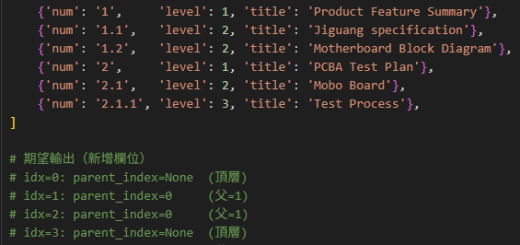
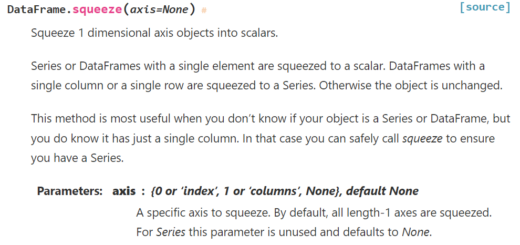
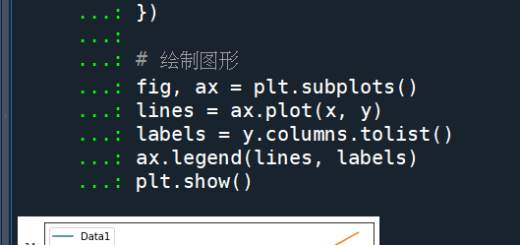

近期留言