Here’s a summary of when to use get() and cget() methods in Tkinter:
get()method:- Used with certain Tkinter widgets to retrieve the current value or state of the widget, such as
EntryorTextwidgets. - Syntax:
widget.get() - Examples:
entry_value = entry_widget.get()retrieves the current text value entered in anEntrywidget.text_value = text_widget.get("1.0", tk.END)retrieves the text content of aTextwidget from line 1, column 0 to the end.
- Used with certain Tkinter widgets to retrieve the current value or state of the widget, such as
cget()method:- Used to retrieve the current configuration option value of a widget.
- Syntax:
widget.cget(option) - Examples:
bg_color = button_widget.cget("bg")retrieves the background color configuration of aButtonwidget.font_family = label_widget.cget("font")retrieves the font configuration of aLabelwidget.
In summary, use get() to retrieve values from user input widgets like Entry or Text, while use cget() to retrieve configuration options of widgets like colors, fonts, or other properties.
code:
import tkinter as tk
def retrieve_entry_value():
value = entry_widget.get()
print("Entry value:", value)
def retrieve_label_text():
text = label_widget.cget("text")
print("Label text:", text)
# Create the Tkinter window
window = tk.Tk()
# Create an Entry widget
entry_widget = tk.Entry(window)
entry_widget.pack()
# Create a Button to retrieve the Entry value
entry_button = tk.Button(window, text="Get Entry Value",
command=retrieve_entry_value)
entry_button.pack()
# Create a Label widget
label_widget = tk.Label(window, text="Hello, World!")
label_widget.pack()
# Create a Button to retrieve the Label text
label_button = tk.Button(window, text="Get Label Text",
command=retrieve_label_text)
label_button.pack()
# Run the Tkinter event loop
window.mainloop()
輸出結果:
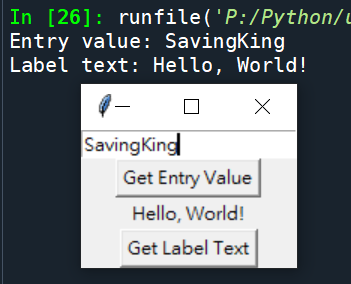
SavingKing是自行輸入 Entry中的文字,
按Button “Get Entry Value”後,
Spyder的console輸出SavingKing
GUI的”Hello, World!”
是一個Label物件
label_widget = tk.Label(window, text=”Hello, World!”)
其text屬性=”Hello, World!”
按Button “Get Label Text”後
Spyder的console輸出
Hello, World!
在Entry小工具中,你可以輸入文字。當你按下”取得輸入值”按鈕時,程式會使用entry_widget.get()來獲取Entry小工具中的內容,並將其輸出到Spyder控制台。因此,如果在Entry小工具中輸入”SavingKing”,並且按下按鈕,Spyder控制台將顯示”SavingKing”。
在GUI中,”Hello, World!”是一個Label小工具,它用於顯示文字。當你按下”取得標籤文字”按鈕時,程式會使用label_widget.cget("text")來獲取Label小工具的文字內容,並將其輸出到Spyder控制台。在這種情況下,文字內容是”Hello, World!”,所以當你按下按鈕時,Spyder控制台將顯示”Hello, World!”。
總結來說,”取得輸入值”按鈕用於獲取Entry小工具中的文字,並將其輸出到控制台。”取得標籤文字”按鈕用於獲取Label小工具的文字內容,並將其輸出到控制台。
當你在Entry小工具中輸入文本,並且按下”取得輸入值”按鈕時,會觸發retrieve_entry_value()函式。在這個函式中,我們使用entry_widget.get()來獲取當前在Entry小工具中輸入的值。獲取到的值會被顯示在Spyder控制台中,根據這個例子,可能是”SavingKing”。因此,如果你在Entry小工具中輸入”SavingKing”並點擊按鈕,”SavingKing”會顯示在控制台中。
同樣地,當你按下”取得標籤文字”按鈕時,會觸發retrieve_label_text()函式。在這個函式中,我們使用label_widget.cget("text")來獲取Label小工具當前顯示的文字。獲取到的文字會顯示在Spyder控制台中,根據Label小工具最初的設置,可能是”Hello, World!”。因此,當你點擊按鈕時,”Hello, World!”會顯示在控制台中。
總體而言,”取得輸入值”按鈕可以獲取Entry小工具中輸入的文字,而”取得標籤文字”按鈕則可以獲取Label小工具顯示的文字並將它們顯示在控制台中。
推薦hahow線上學習python: https://igrape.net/30afN
![Python 進階實戰:深入 Word 核心,挖出那一坨 BLOB (含自省 Debug 技巧, BLOB= Binary Large Object) ; part = doc.part.rels[rid].target_part ; return part.blob if “ImagePart” in type(part).__name__ else None Python 進階實戰:深入 Word 核心,挖出那一坨 BLOB (含自省 Debug 技巧, BLOB= Binary Large Object) ; part = doc.part.rels[rid].target_part ; return part.blob if “ImagePart” in type(part).__name__ else None](https://i2.wp.com/savingking.com.tw/wp-content/uploads/2026/01/20260126111046_0_cd8751.png?quality=90&zoom=2&ssl=1&resize=350%2C233)




![Python如何寫入docx文件? from docx import Document ; doc = Document() ; table = doc.add_table(rows=5, cols=3) ; table.cell(r,c).text = str(tabs[r][c]) ; doc.add_heading ; p = doc.add_paragraph ; p.add_run ; doc.add_picture ; 使用wordPad開啟會少最後一個row,可以用免費的LibreOffice Python如何寫入docx文件? from docx import Document ; doc = Document() ; table = doc.add_table(rows=5, cols=3) ; table.cell(r,c).text = str(tabs[r][c]) ; doc.add_heading ; p = doc.add_paragraph ; p.add_run ; doc.add_picture ; 使用wordPad開啟會少最後一個row,可以用免費的LibreOffice](https://i1.wp.com/savingking.com.tw/wp-content/uploads/2022/09/20220914154313_30.jpg?quality=90&zoom=2&ssl=1&resize=350%2C233)
![Python 如何用pandas.Series.nsmallest() 找到n個與target差距最小的index?再從中找到距離idxmax最近的index?避免誤抓sidelobes的index? targetIdx = (serMean-target_value).abs().nsmallest(n).index.tolist() ;Series切片: .loc[標籤名1:標籤名2] (會含標籤名2) ; .iloc[位置1:位置2] (不含位置2) Python 如何用pandas.Series.nsmallest() 找到n個與target差距最小的index?再從中找到距離idxmax最近的index?避免誤抓sidelobes的index? targetIdx = (serMean-target_value).abs().nsmallest(n).index.tolist() ;Series切片: .loc[標籤名1:標籤名2] (會含標籤名2) ; .iloc[位置1:位置2] (不含位置2)](https://i0.wp.com/savingking.com.tw/wp-content/uploads/2023/02/20230222082954_53.png?quality=90&zoom=2&ssl=1&resize=350%2C233)


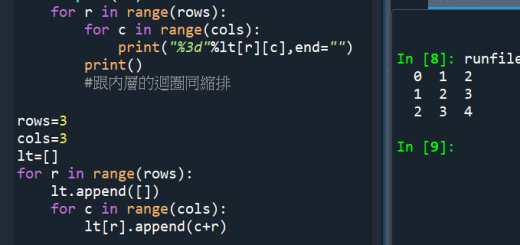
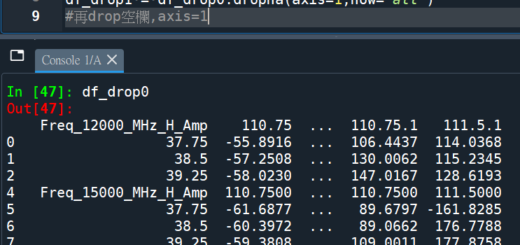
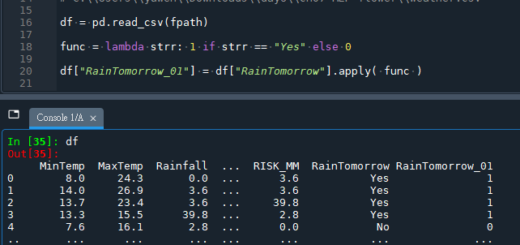

近期留言