import matplotlib.pyplot as plt
x = [1, 2, 3, 4, 5]
y = [2, 4, 6, 8, 10]
fig, ax = plt.subplots()
# 設定 X 軸標籤,並將 fontsize 設為 None
ax.set_xlabel('X Label', fontsize=None)
# 設定 Y 軸標籤,並將 fontsize 設為 None
ax.set_ylabel('Y Label', fontsize=None)
# 設定刻度標籤的 fontsize,並將 fontsize 設為 None
ax.tick_params(axis='both', labelsize=None)
# 繪製線條
ax.plot(x, y)
# 顯示圖形
plt.show()
ax.tick_params ( axis=’both’, labelsize=None)
#tick_params結尾有加s,
#axis=”both”,非 which=”both”
which and axis are not the same parameter.
which specifies which type of ticks to apply the tick parameters to, i.e., ‘major’, ‘minor’, or ‘both’.
axis specifies the axis to apply the tick parameters to, i.e., ‘x’, ‘y’, or ‘both’.
So ax.tick_params(which=”both”, labelsize=fontsz) sets the tick parameters (in this case, labelsize) for both major and minor ticks on both the x and y axes.
本例因為沒有minor tick,
所以axis, which這兩個參數看起來一樣
輸出結果:
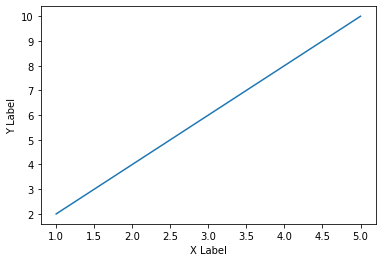
推薦hahow線上學習python: https://igrape.net/30afN
lisTotLoss: List[pd.Series] #len=3
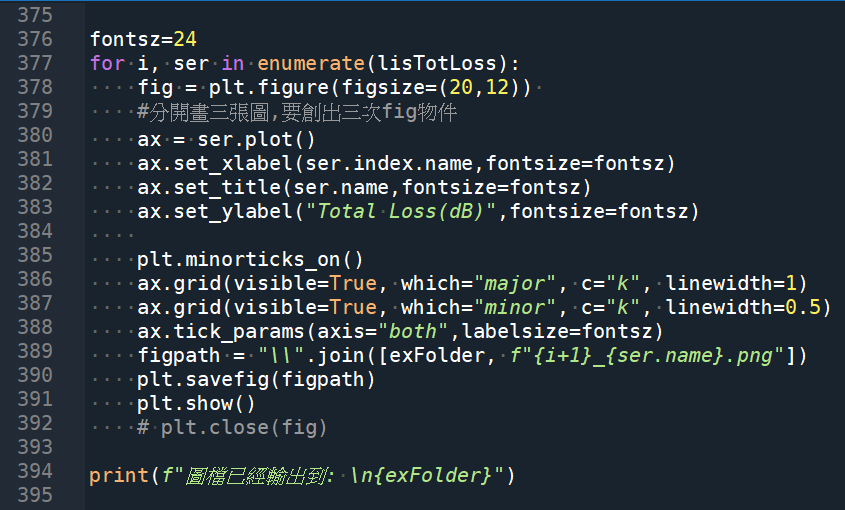
輸出結果:
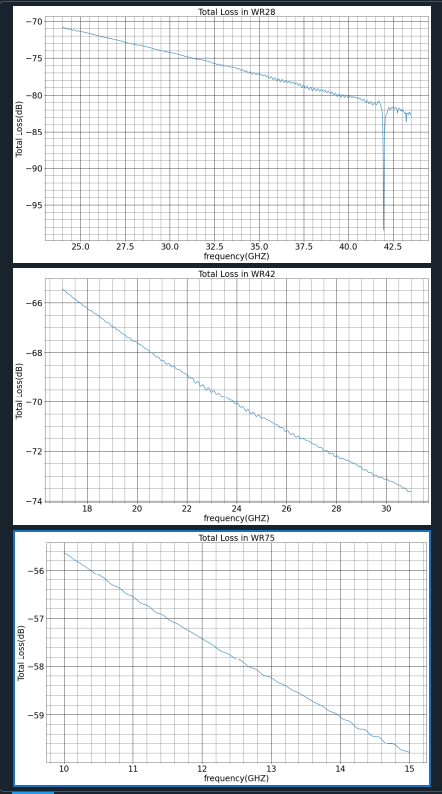
ax.set_xlim(xmin=None, xmax=None)
#很多參數可以設None (matplotlib自動)
#如: xmin xmax ymin ymax fontsize labelsize
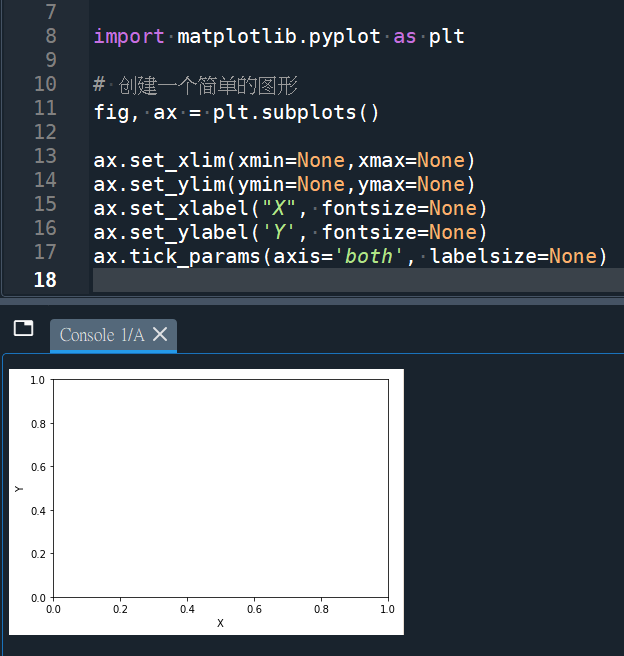
推薦hahow線上學習python: https://igrape.net/30afN
![Python list[] dictionary{key: value},如何從兩個list,建立一個dictionary? Python list[] dictionary{key: value},如何從兩個list,建立一個dictionary?](https://i0.wp.com/savingking.com.tw/wp-content/uploads/2022/09/20220904074100_2.png?quality=90&zoom=2&ssl=1&resize=350%2C233)

![Excel TQC考題208: Competition,自訂格式: [<=50]0; 頁面配置>版面設定 展開>頁首/頁尾 Excel TQC考題208: Competition,自訂格式: [<=50]0; 頁面配置>版面設定 展開>頁首/頁尾](https://i2.wp.com/savingking.com.tw/wp-content/uploads/2022/04/20220411102844_81.png?quality=90&zoom=2&ssl=1&resize=350%2C233)







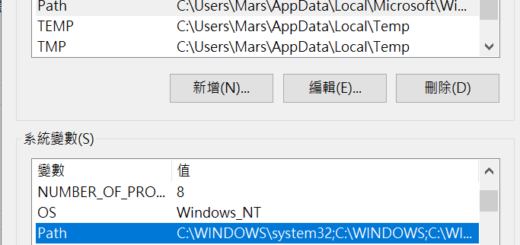

近期留言