char1 = ” “
for i in range(5) :
#從0開始,間距1,持續5次=> 0 1 2 3 4
#只輸入一個參數,預設從0開始,間距1
char1 = char1 + str(i) + ” “
print(char1)
#####
char2 = ” “
for j in range(0,4) :
#從0開始,間距1,持續4次=>0 1 2 3
#從0開始,間距1,到4為止,4不算=> 0 1 2 3
char2 = char2 + str(j) + ” “
print(char2)
#####
char3 = ” “
for k in range(1,4) :
#從1開始,間距1,持續3次=>1 2 3
#從1開始,間距1,到4為止,4不算
char3 = char3 + str(k) + ” “
print(char3)
#####
char4 = ” “
for l in range(0,10,2) :
#從0開始,到10結束,10不算,間距2=>0 2 4 6 8
char4 = char4 + str(l) + ” “
print(char4)
#####
char5 = ” “
for m in range(1,10,2) :
#從0開始,到10結束,間距2=>1 3 5 7 9
char5 = char5 + str(m) + ” “
print(char5)
Spyder執行結果:
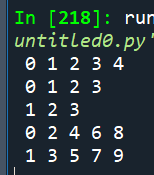

![Python-docx 圖片提取完全指南:從 rId 到二進位資料的探險rid ; part = doc.part.rels[rid].target_part #return part.blob if “ImagePart” in type(part).__name__ else None Python-docx 圖片提取完全指南:從 rId 到二進位資料的探險rid ; part = doc.part.rels[rid].target_part #return part.blob if “ImagePart” in type(part).__name__ else None](https://i2.wp.com/savingking.com.tw/wp-content/uploads/2026/01/20260113135812_0_8fa645.png?quality=90&zoom=2&ssl=1&resize=350%2C233)


![Word短篇文件編輯,TQC考題110:重點摘要與評量, \[(*)\] 萬用字元,格式>醒目提示*2次=非醒目提示 Word短篇文件編輯,TQC考題110:重點摘要與評量, \[(*)\] 萬用字元,格式>醒目提示*2次=非醒目提示](https://i0.wp.com/savingking.com.tw/wp-content/uploads/2022/03/20220322172253_75.png?quality=90&zoom=2&ssl=1&resize=350%2C233)



![Python: 如何將pandas.DataFrame從寬資料轉為長資料? df_melt = pd.melt(df, id_vars=[‘name’, ‘gender’], var_name=’time’, value_name=’score’) ; seaborn繪圖 Python: 如何將pandas.DataFrame從寬資料轉為長資料? df_melt = pd.melt(df, id_vars=[‘name’, ‘gender’], var_name=’time’, value_name=’score’) ; seaborn繪圖](https://i2.wp.com/savingking.com.tw/wp-content/uploads/2023/03/20230302152215_95.png?quality=90&zoom=2&ssl=1&resize=350%2C233)
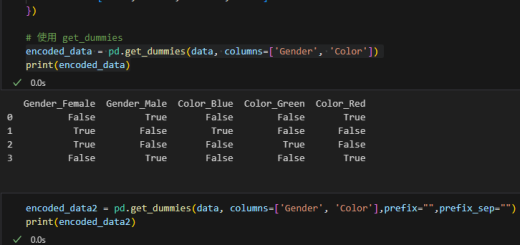
![Python如何讀取excel檔(.xlsx)?如何用欄標籤提取某一直行?df=pandas.read_excel() ; df["欄標籤"] - 儲蓄保險王](https://savingking.com.tw/wp-content/uploads/2022/11/20221109163631_39-520x245.png)
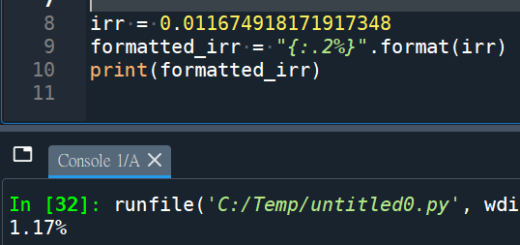

近期留言