安裝套件(Anaconda環境):
conda install -c conda-forge selenium
conda install -c conda-forge webdriver-manager
如: chromedriver_win32.zip
解壓縮後:
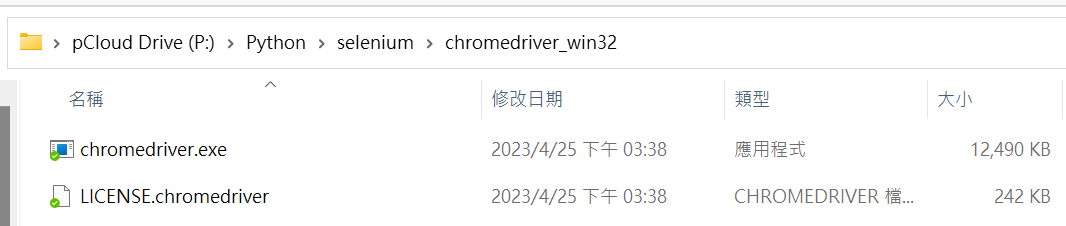
from selenium import webdriver
from selenium.webdriver.chrome.options import Options
from selenium.webdriver.chrome.service import Service
“””匯入Selenium庫所需的模組,
其中包括 webdriver、Options和Service。”””
options = Options()
options.add_argument("--disable-notifications")
“””創建一個Options對象,
使用add_argument方法設置Chrome瀏覽器的選項。
在這個例子中,
使用–disable-notifications選項禁用瀏覽器通知。”””
driverpath = r"P:\Python\selenium\chromedriver_win32\chromedriver.exe"
#定義Chrome WebDriver的路徑
service = Service(driverpath)
chrome = webdriver.Chrome(service=service, options=options)
“””創建一個Service對象,
並傳遞driverpath路徑以告訴Selenium要使用的驅動程序的位置。
然後,用service變量初始化webdriver.Chrome。”””
chrome.get("https://www.facebook.com")
#使用get方法將瀏覽器導航到Facebook的網站。
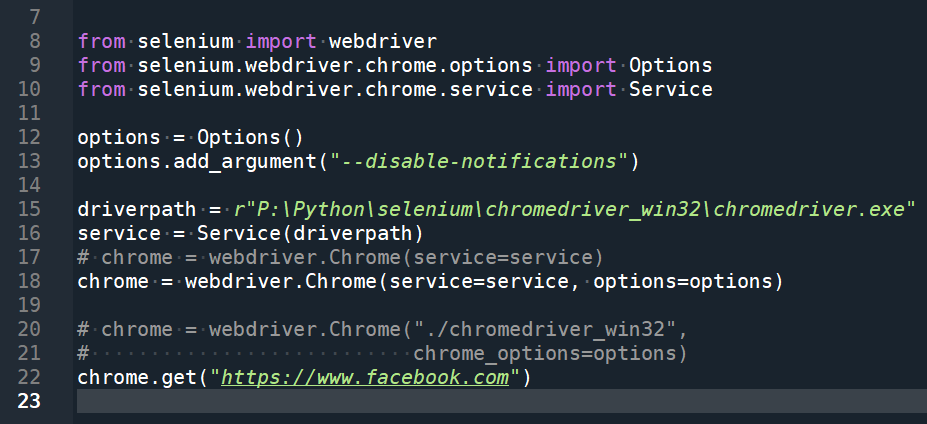
執行結果:
自動打開chrome瀏覽器
連線facebook:

推薦hahow線上學習python: https://igrape.net/30afN
如果出現以下錯誤的話:
SessionNotCreatedException: session not created: This version of ChromeDriver only supports Chrome version 113
Current browser version is 118.0.5993.118 with binary path C:\Program Files\Google\Chrome\Application\chrome.exe
可以將Chrome(118)降級為
同ChromeDriver(113)









![Python: pandas.DataFrame如何移除所有空白列?if df_raw.iloc[r,0] is np.nan: nanLst.append(r) ; df_drop0 = df_raw.drop(nanLst,axis=0) ; pandas.isna() ;df_drop0 = df_raw.drop(nanLst,axis=0).reset_index(drop=True) - 儲蓄保險王](https://savingking.com.tw/wp-content/uploads/2022/12/20221206144233_67-520x245.png)
![Python:如何使用 PyMuPDF (import fitz ) 提取 PDF 文本區塊並存儲為 DataFrame ; text: List[ Tuple[float|str|int] ] = page.get_text(“blocks”)](https://savingking.com.tw/wp-content/themes/hueman/assets/front/img/thumb-medium-empty.png)
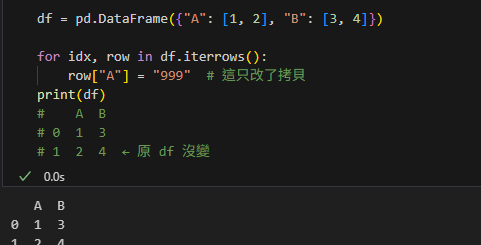

近期留言