#Python TQC考題904 資料計算
L=[]
with open(“read.txt”,”r”,encoding=”utf-8″) as file:
for line in file:
print(line)
L.append(line.split())
#需要.split() ,不然會多\n
n=len(L)
name=[L[i][0] for i in range(n)]
h=[eval(L[i][1]) for i in range(n)]
w=[eval(L[i][2]) for i in range(n)]
h_avg=sum(h)/n
w_avg=sum(w)/n
print(“Average height: %.2f” %h_avg)
print(“Average weight: %.2f” %w_avg)
h_max=max(h)
w_max=max(w)
print(“The tallest is %s with %.2fcm” %(name[h.index(h_max)],h_max))
print(“The heaviest is %s with %.2fkg” %(name[w.index(w_max)],w_max))
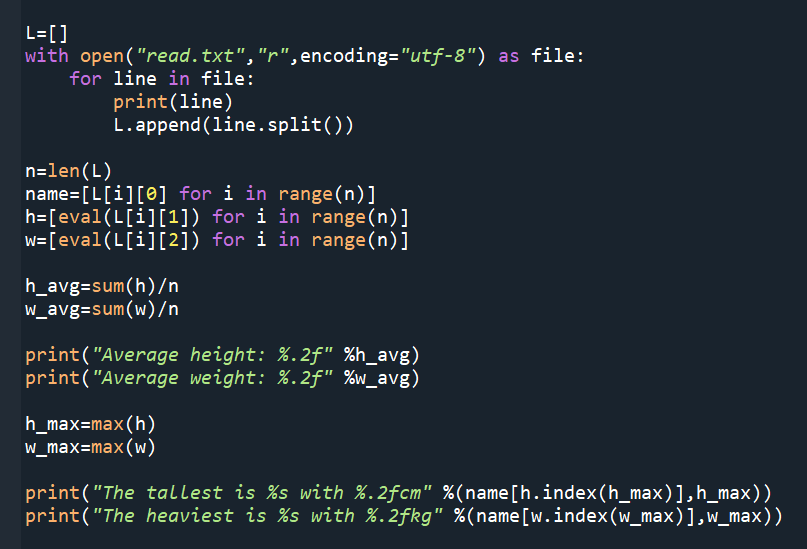
“””
read.txt的內容:
Ben 175 65
Cathy 155 55
Tony 172 75
資料排列都類似
#為多了解程式結構
#多印一些list出來看:
“””
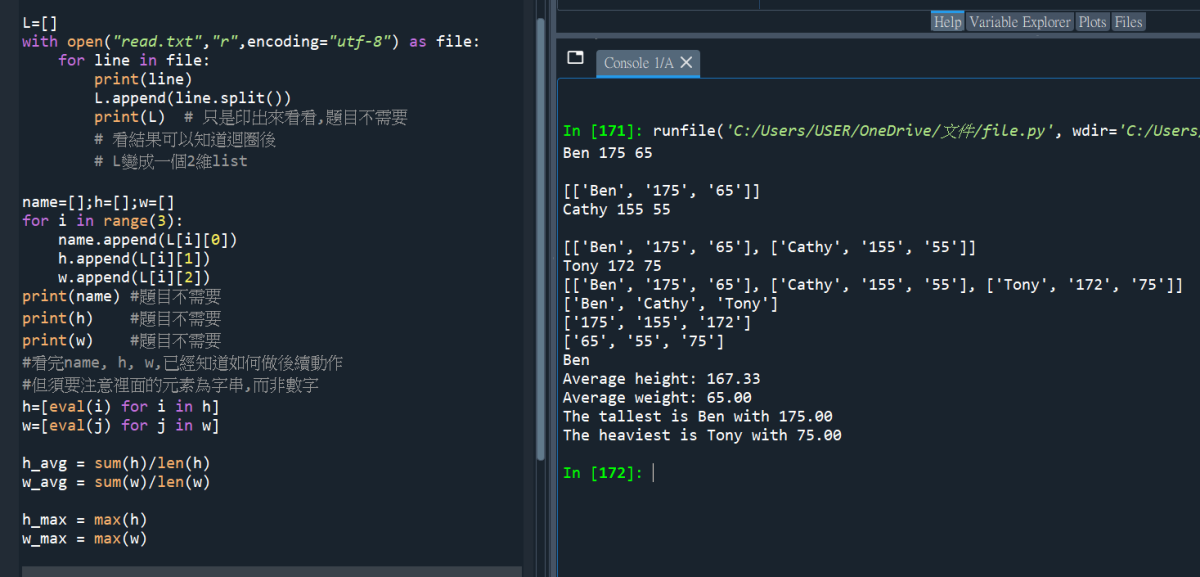
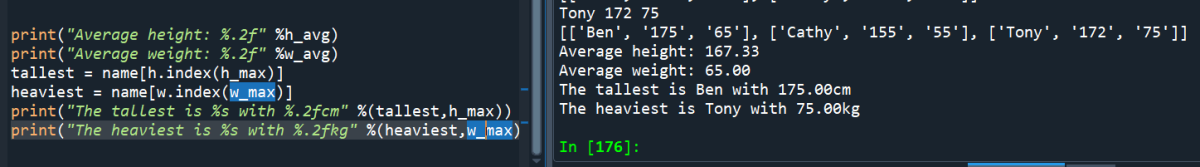
#再練習一次:
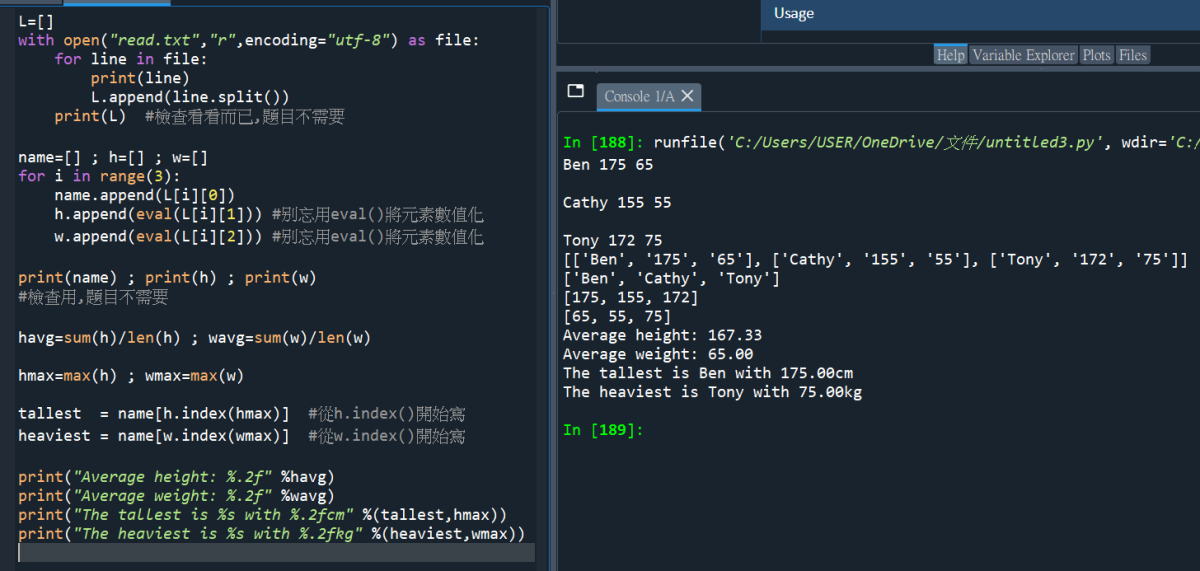
#放大程式碼:
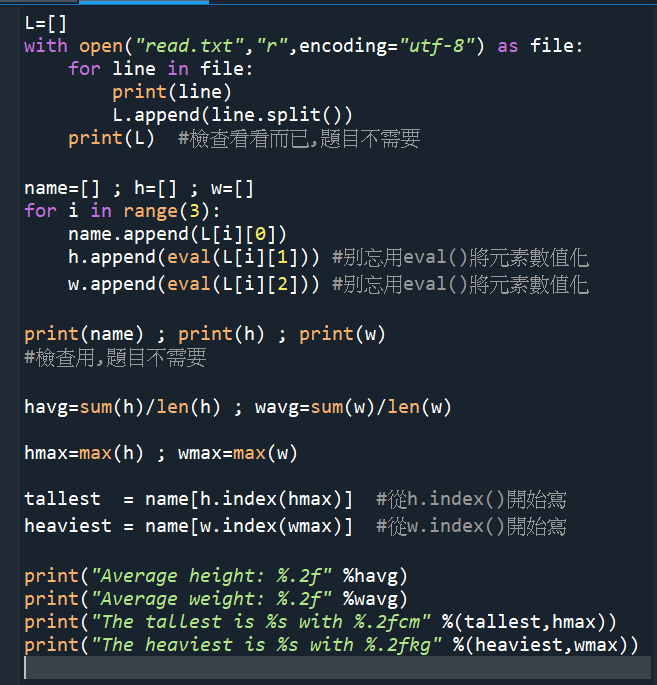
#再練習一次:
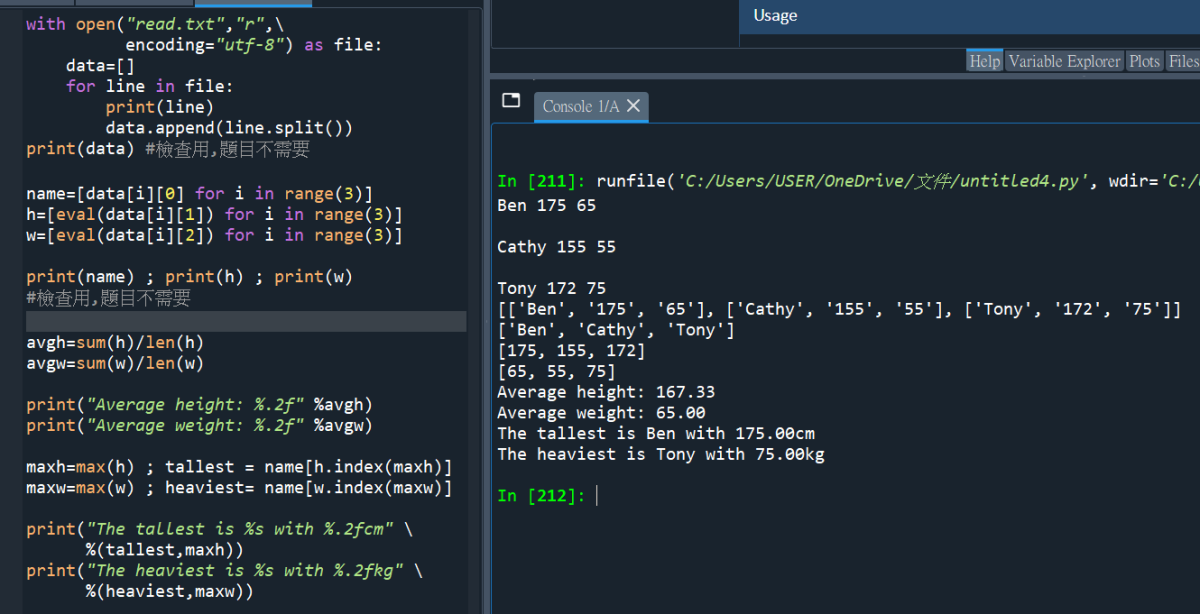
#放大程式碼:
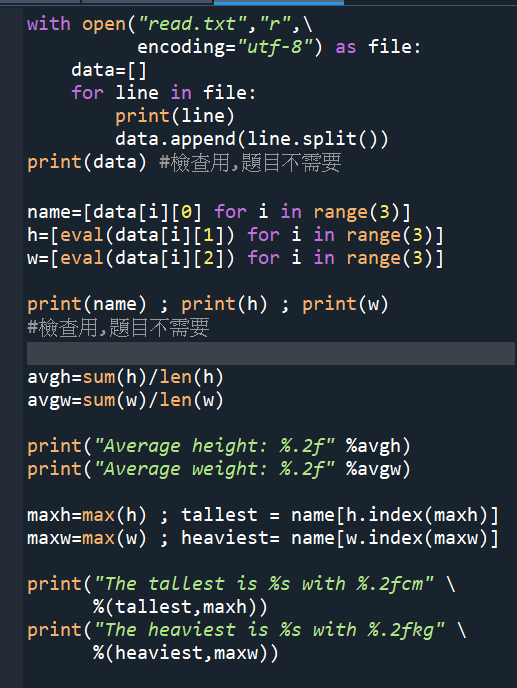
#放大輸出結果:
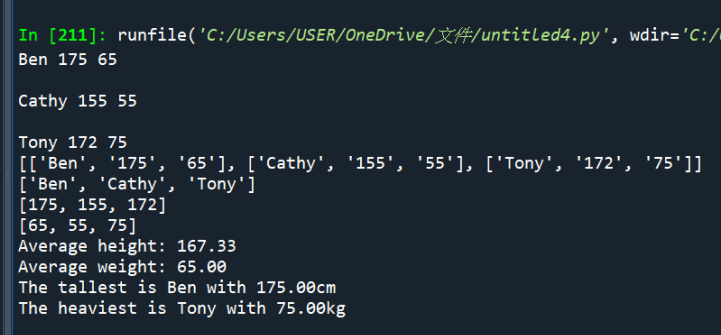
“””
#這次不用逐行讀取的方式
#使用.readlines()把所有資料都讀進來
#再想辦法處理
#其實少了題目要求的: 顯示檔案內容
前面要再多兩行
with open(“read.txt”,”r”,encoding=”utf-8″) as file:
print(file.read()) #顯示內容,題目要求
with open() as file: 需要寫兩次
#少一次,file.read()就已經讀到檔案尾部了
# data = file.readlines()會變成空list
# 或用file.seek(0)回到內容的起點處
datanew.append(data[i].replace(“\n”,””).split())
#可以看print出來的data寫,
#頭腦清晰才寫得出這一行
#其實沒有比原本逐行做容易
#程式碼:
“””
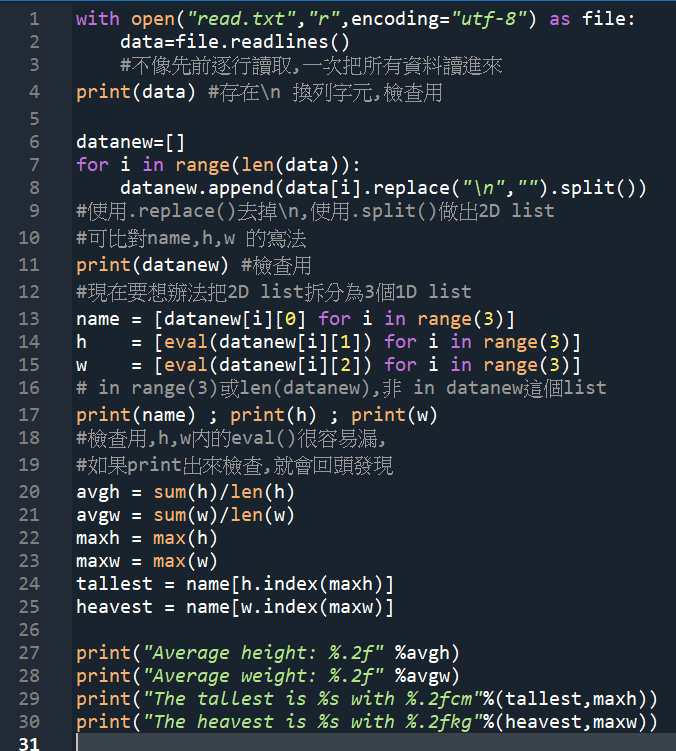
#輸出結果:
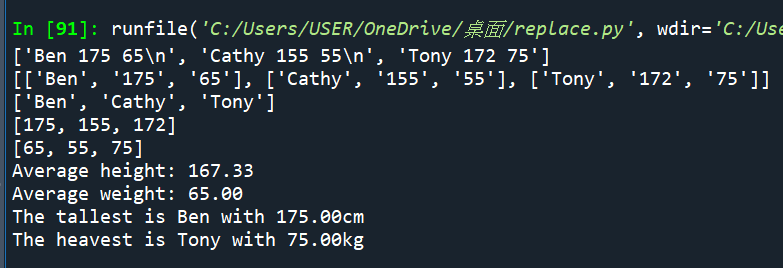
#再寫一次完整的
#包含題目要的顯示內容
#程式碼:
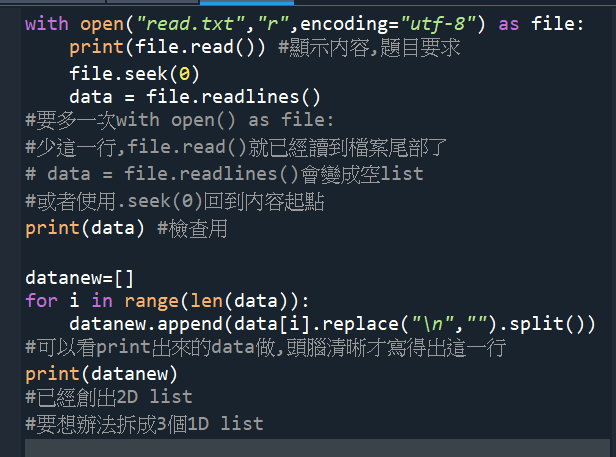
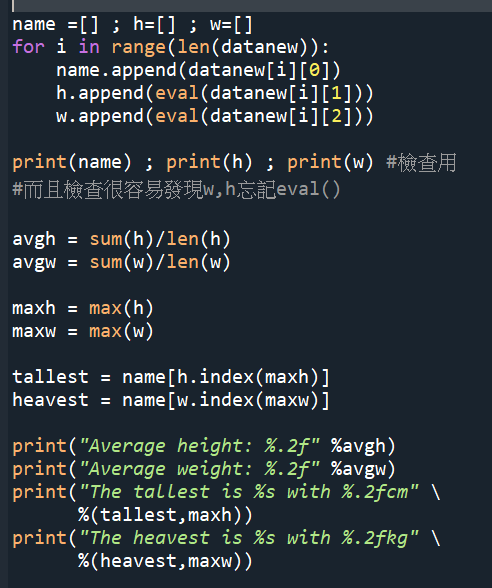
#輸出結果:
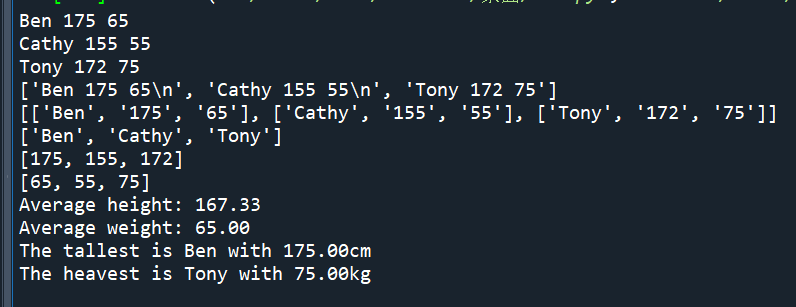
#老師或書上教的大同小異:
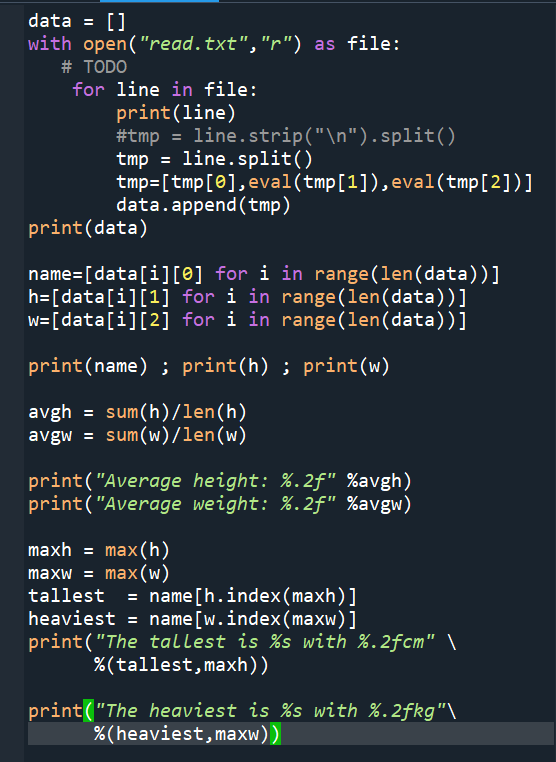
輸出結果:
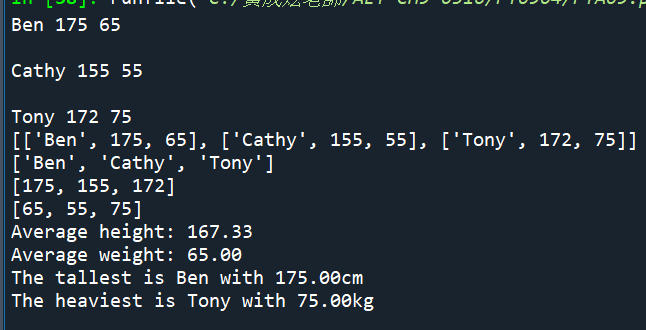
“””
再多一層迴圈
for line in file:
可以不用2D list
再拆分為3個1D list
直接做好3個1D list
“””
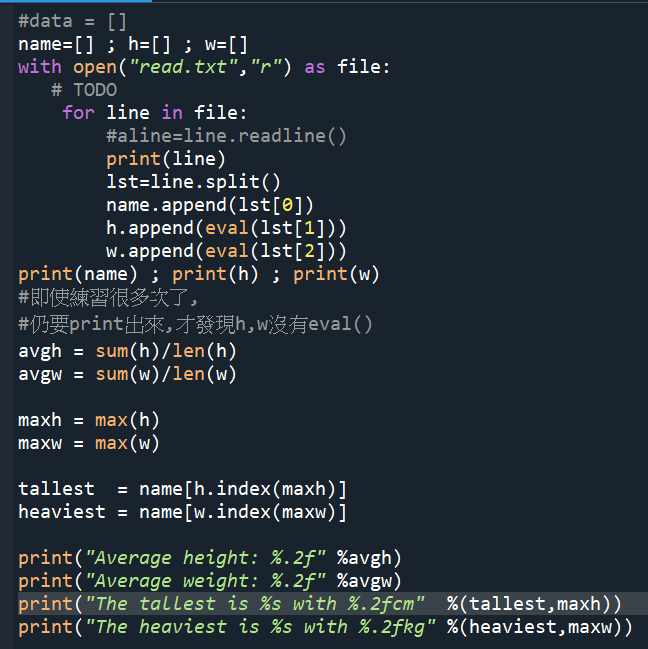
#輸出結果:
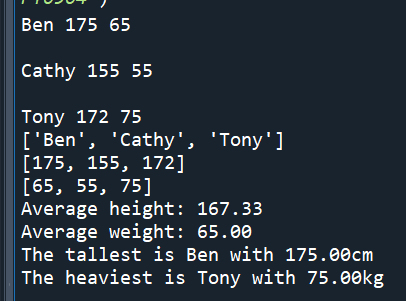
#多餘的空白對於語法沒影響
#但可能有助於理解
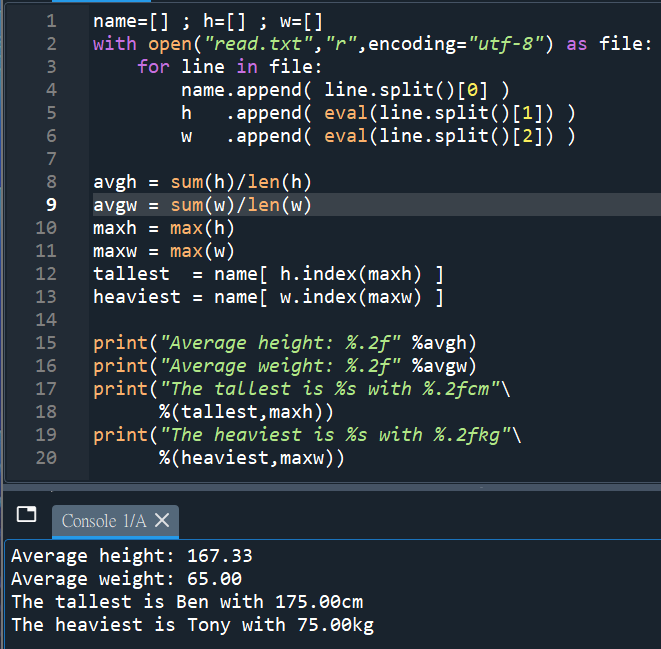









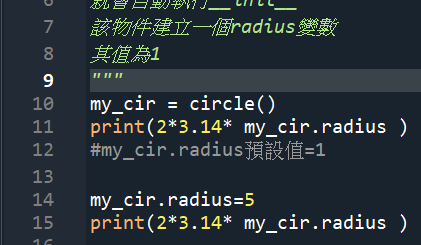
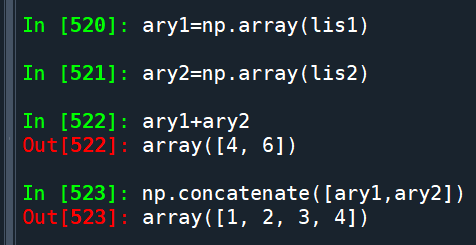

近期留言