本文同步發表Giga Circle,請幫忙點爆Giga Circle
附加費用:1.15%
宣告利率:2.51%
| 年 | 提前解約費用 |
| 1 | 5% |
| 2 | 4% |
| 3 | 2.5% |
| 4 | 1.9% |
| 5 | 1% |
| 6 | 1% |
| 7以後 | 0% |
全數列入密碼題中
福利多多利率變動型年金保險【甲型】(密碼為六年IRR)
密碼為六年IRR
精準到小數點下4位
格式如:2.1234
這張條件非常不錯,很可惜是員工專案:
1.要保人:新光人壽保險股份有限公司之在職員工;
2.被保險人:自0歲至70歲且須為
要保人本人、配偶或直系血親。









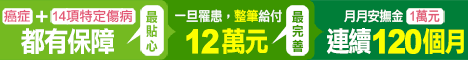

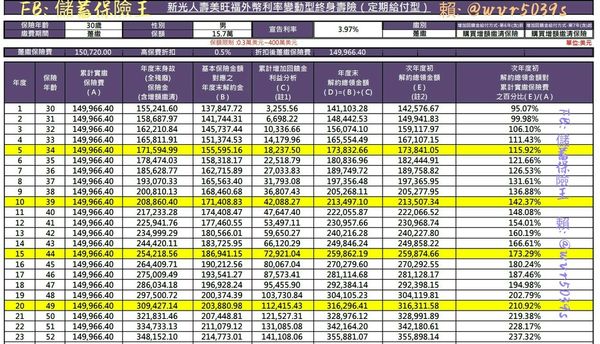

近期留言