原文以及建議書請看此篇:
香港保單富衛人壽(FWD)盈聚優裕(UFE1)壽險計畫IRR分析
本篇要展示使用Python撰寫的程式
(已轉為exe檔,無須python環境)
如何讀取csv逗點分隔檔
(每列內容為現金流)
計算保單的IRR
寫一個 每列內容與建議書
每年現金流 一致的csv檔:
若您不明白為何要這樣寫
請參考以下文章中的建議書:
香港保單富衛人壽(FWD)盈聚優裕(UFE1)壽險計畫IRR分析
逗點分隔檔使用記事本寫
不要用Libre Office之類的套裝軟體
因為Libre會將較短的列(現金流)
補逗點跟空值,
補到長度跟最長的列一樣
導致程式無法運算
執行結果:
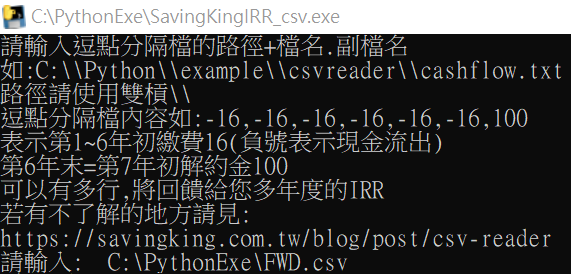
輸入檔案路徑\檔名.副檔名:
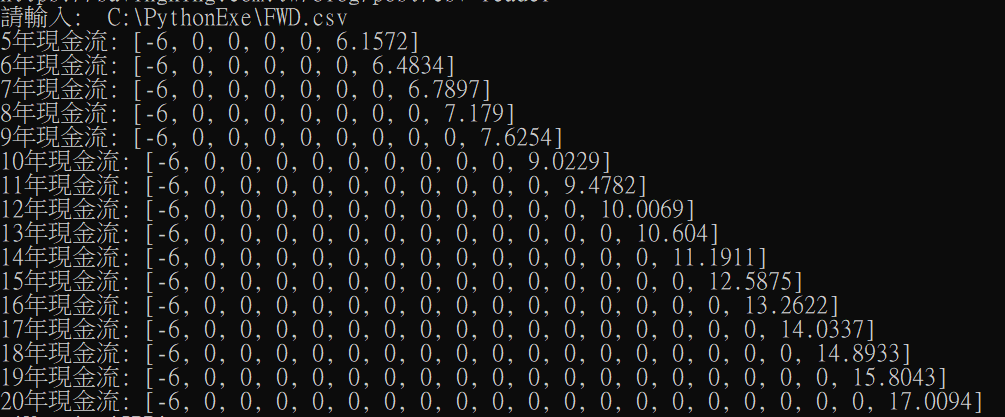
除了輸出現金流狀況以外
還會計算各年的IRR:
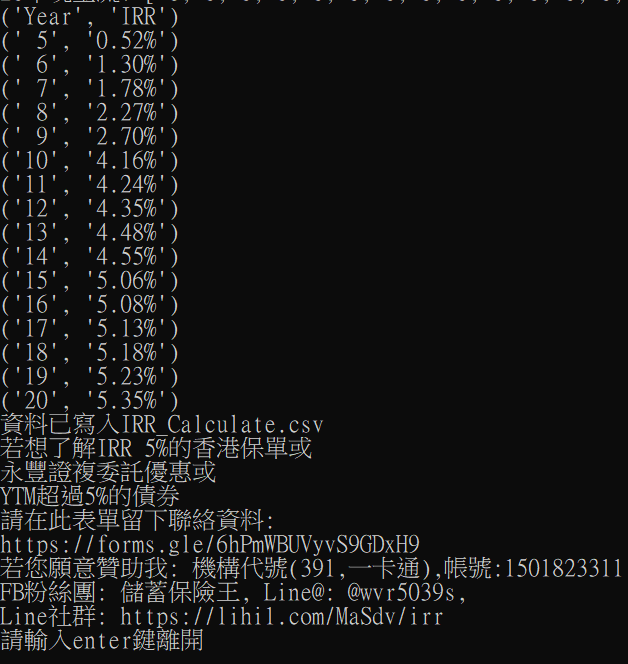
IRR資料有輸出一個csv檔:
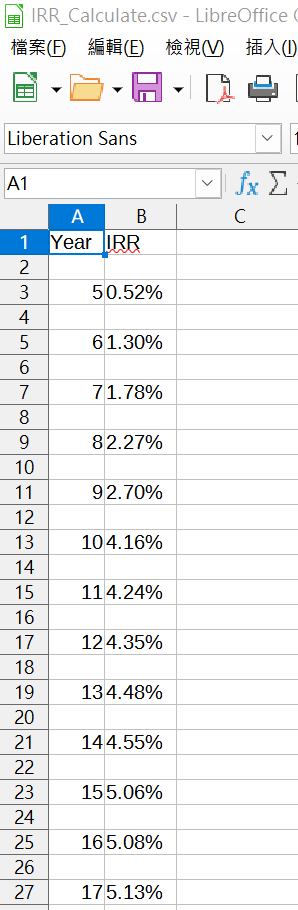
到小數點下2位都沒有差別
您將輸入n年度末解約金?n=?
待使用者輸入下一筆資料或-9999離開
推薦hahow線上學習python: https://igrape.net/30afN
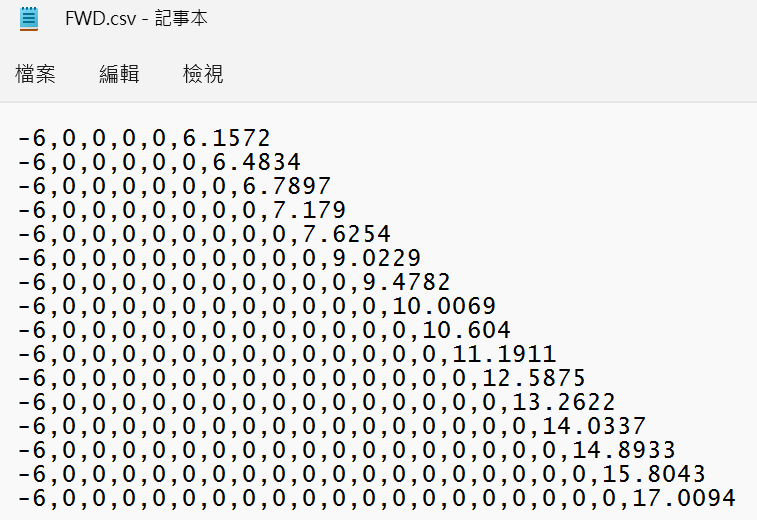













近期留言